Interactive Input
Prior to r1509 TextMate had a very neat feature: you could run (⌘R) a piece of C, Ruby, Python, Shell Script, etc. and if the code (directly or indirectly) read from its standard input then a dialog would be shown prompting the user for input.
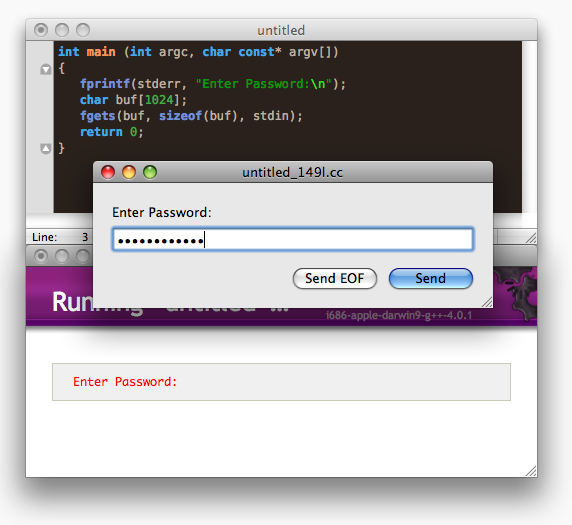
The way this is done is by injecting a library into the process which overload a bunch of low-level IO functions. Unfortunately this breaks on Snow Leopard, so as a quick fix we removed the library.
Since a lot of users have noticed the lack of interactive input, the instructions to get back this functionality, assuming you haven’t upgraded to Snow Leopard, are as follows:
- Open Terminal.
-
Change current directory to
TextMate.app, e.g.:cd /Applications/TextMate.app -
Change into where the library used to reside:
cd Contents/SharedSupport/Support/lib -
Fetch the previous version of the library to this location:
svn export http://svn.textmate.org/trunk/Support/lib/tm_interactive_input.dylib@11735
There is no need to relaunch TextMate. A quick test is to open a new document, switch to Ruby, enter: STDIN.gets and press ⌘R.
For Snow Leopard users we do plan an updated version of this library, but it is no simple fix so patience is required.