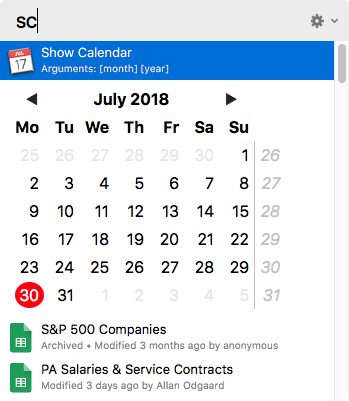
Genie for macOS
Genie is a tool to simplify common tasks such as launching applications, performing web searches, setting timers, controlling iTunes, doing calculations, currency conversions, checking time zones, and much more.
Requires macOS 10.14 or later.
Customization
A lot of thought has gone into making it simple to customize Genie, yet make the system powerful enough to have all the default actions built using the same customization mechanisms which are exposed to the user. This means that you can make any change you want to the default actions, but also that it is trivial to add new actions, and these will be first class citizens with all the same capabilities as “built-in” actions.
Web Technologies
An item can have an associated WebView to display information that does not follow the standard title/subtitle format. For example an item to query for stocks can show the historic price as a graph, and JavaScript can be used to make the view interactive.
Data Sources
Genie show items from data sources which can be Spotlight queries, useful e.g. for unread emails, your contacts, recent downloads, or you can create an SQLite query to bring in data from third party software such as a bookmark manager, and if that fails, you can write a script in your favorite language to return the items as JSON, useful e.g. to bring in items from online sources such as Google Drive.